Improve your School Counseling Delivery System with Prezi (and Vocaroo)
Have you ever ever wanted to maximize your time as a School Counselor by delivering a message to all of your students (and staff) at once?
If you answered yes to that question, this post will be a lifesaver for you.
For as long as I can remember I've been using PowerPoint to deliver School Counseling Core Curriculum lessons and other presentations. But last year, as a result of my PLN on Twitter, I learned about Prezi and my life is forever changed.
Prezi is a web-based presentation creator that really helps your presentations come to life. You can make your presentations walk, run, dance, glide, and zoom in and out, all while educating and inspiring your audience. I can't tell you how much I love this tool!
Check out this Prezi (also embedded below) I created to use during my Results Interpretation session for our State Assessment. Using Prezi to explain the results to my seniors took a boring topic and made it dynamic; not one of our students tried to sleep during this presentation!
Since I am a school counselor with a ratio of about 1:350, I not only need engaging presentations that are easy to follow so I can deliver my lessons effectively and efficiently, but I also need a presentation tool that makes it easy for teachers to sometimes deliver lessons for my program. This is what really puts Prezi at the top of my list when it comes to presentation tools for School Counselors.
Imagine delivering a school counseling core curriculum lesson when you are not even in the building, or even the same state!
When you combine Prezi with Vocaroo to complete tasks like introducing course pre-registration, you ensure that every student is getting the same consistent message about the process, and you're doing it very efficiently. The teachers at my school appreciated the new format tremendously, and I was actually able to be out of the building at the National Evidence Based School Counseling Conference during the presentation; a super effective use of my time!
I also placed the presentation on our high school webpage so parents & students who were absent the day it was viewed school-wide could view it; all of our course pre-registration forms can also be downloaded from our webpage.
We usually don't have all of our student course requests entered until March 1, this year we beat this date by two weeks; almost all of our requests were entered into our student management system by February 14. I attribute this progress to not only this integration of technology, but also our electronic student portfolios, which include 4-year plans. Last year the administration agreed to make our student portfolios a requirement for all students-a huge win for our school counseling program!
So how do you put these tools together?
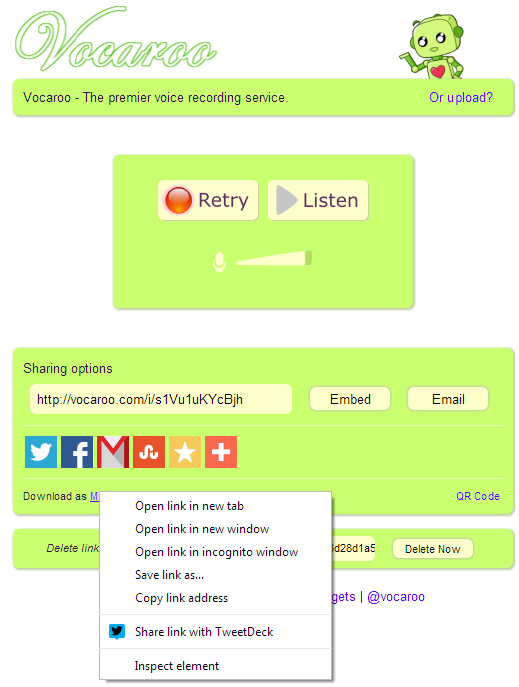 |
| Save your Voice-over MP3 to your computer |
- Create your Prezi
- Type out a script for what you would like to say for each slide
- visit the Vocaroo website (no software to download)
- record your voice clips (one at a time)
- Save them to your computer (Save clips to your computer Desktop as MP3 files; if you right click MP3 you can actually rename each clip so importing them into Prezi is easier later-see image to the right.)
- Go back to your Prezi
- click on the slide you want to add a voice over to
- look at the top of the page and click "Insert"
- find the "add voice-over to path" (see image to the right)
- find the file for that slide and attach it
- Done!
- Repeat for each slide you will add a voice-over to
 |
| Adding a voice-over to your Prezi slide |
Learn more about what Vocaroo is here.
Check out this video clip about how to add a voice-over to a Prezi (this is how I learned how to use these tools together)
You can also collaborate in Prezi and present your Prezi remotely to up to 30 sites at once. Learn more about these features here.
Check out my other Blog Posts about using technology:
YouTube meets PowerPoint 2010: Techie Mediation
The End is the Beginning for School Counselors
Want to learn more about how to use Tech tools to enhance your school counseling program? Check out SCOPE!
Have you used Prezi in your school counseling practice?
Please share your tips below.


I'd be interested in knowing more about the electronic portfolio for students. Where is it housed? Is it through your SIS or through some other program?
ReplyDeleteMy state provides a system for students, they create the portfolios in the state system.
ReplyDelete